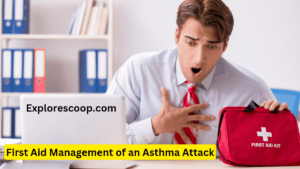How Long Does It Take to Build a PC
Introduction
So, you’ve decided to plunge into the exciting world of PC building? Congratulations, you’re in for a thrilling journey of assembling, tweaking, and customizing your computing powerhouse! However, the nagging question probably bugging you is, “How long does it take to build a PC?” Fear not, because we’re here to unravel the mysteries of PC assembly and help you estimate the time it takes to bring your dream rig to life.
How Long Does It Take to Build a PC?
Building a PC is a rewarding and satisfying experience that can save money, give you more customization options, and teach valuable skills. However, it can also be daunting and time-consuming, especially for beginners.
- How long does it take to build a PC from scratch?
- What factors affect the build time?
- What can you do to speed things up and keep them from going wrong?
In this article, we will answer these questions based on our experience and research.
How long does it take to build a PC from scratch?
The Average Build Time

There is no definitive answer to how long it takes to build a PC, as it depends on many variables, such as the number and type of components, the level of experience and skill, the amount of preparation and research, the availability of tools and resources, and the occurrence of problems and errors. However, based on various sources, we can estimate an average build time for different scenarios
- For a beginner building their first PC with basic or entry-level components, it may take three to four hours to complete the build, not including the preparation or troubleshooting time. This is assuming that they have done some research beforehand, watched some tutorials or guides, and have all the necessary tools and parts ready. A beginner may need help or clarification, such as installing the CPU, mounting the cooler, connecting the cables, or setting up the BIOS.
- For an intermediate builder who has some experience and knowledge of PC building, it may take one to two hours to finish the build, again excluding the preparation or troubleshooting time. An intermediate builder may have more confidence and familiarity with the process and may be able to handle some minor issues or errors. They may also have more advanced or complex components, such as liquid cooling, RGB lighting, or multiple drives.
- For an expert builder who has built many PCs before and knows exactly what they are doing, it may take less than an hour to assemble the PC without counting the preparation or troubleshooting time. An expert builder may have a streamlined and efficient method of building and may be able to avoid or solve any problems quickly. They may also have high-end or custom components, such as overclocked processors, custom water loops, or mudded cases.
Of course, these are just rough estimates based on averages. Your actual build time may vary depending on your specific situation and circumstances. It is important not to rush or stress over the build time but to enjoy the process and learn from it.
What factors affect the build time?
As we mentioned earlier, many factors can influence how long it takes to build a PC. Some of these factors are within your control, while others are not. Here are some of the most common factors that can affect your build time:
The number and type of components
The more components you have, the longer it will take to install them. Similarly, the type of components you have can also affect the build time. For example, installing an M.2 SSD is much faster than installing a 3.5-inch HDD. Likewise, installing an air cooler is usually easier than installing a liquid cooler.
The level of experience and skill
The more knowledge and skill you have in PC building, the faster you can complete the build. Experience and skill can help you avoid mistakes, handle challenges, and optimize your workflow. However, even as a beginner, you can still improve your experience and skill by researching and following some guides.
The amount of preparation and research
The more practice and research you do before building your PC, the smoother and quicker your build will be. Preparation and analysis can help you choose compatible and suitable components, plan your budget and layout, gather your tools and resources, and learn the steps and tips for building your PC.
The availability of tools and resources

The more tools and resources you have at your disposal, the easier and faster your build will be. Tools and resources include screwdrivers, anti-static wrist straps, cable ties, manuals, online tutorials or videos and customer support or forums. These tools and resources can help you install your components correctly, manage your cables neatly, and troubleshoot any issues effectively.
The occurrence of problems and errors: The more problems and errors you encounter during your build, the longer it will take to finish it. Problems and errors can include:
- Damaged or defective components.
- Incompatible or missing parts.
- Incorrect or loose connections.
- Software or hardware malfunctions.
Some of these problems and errors can be prevented by doing proper preparation and research, while others can be resolved by using available tools and resources.
What can you do to speed things up and keep them from going wrong?
The Tips to Speed Up the Process
While building a PC is not a race, and you should take your time and enjoy the process, some tips can help you speed up the process and avoid unnecessary delays or frustrations.
Here are some of the tips that can be beneficial in answering “how long does it take to build a PC” :
Do your homework
Before you start building your PC, do some homework and research the components you want to buy, the compatibility and performance of your parts, the budget and layout of your build, and the steps and tips for building your PC. You can use websites like pcpartpicker.com to check the compatibility and price of your parts or our PC builder tool to get recommendations based on your needs and preferences. You can also watch some PC build tutorials or guides on YouTube or read some articles or blogs on PC building to learn the basics and best practices of PC building.

Gather your tools and resources
Before you build your PC, gather all the tools and resources you will need, such as screwdrivers, anti-static wrist straps, cable ties, manuals, online tutorials or videos, and customer support or forums. Having these tools and resources ready and accessible will save you time and hassle during the build, as you won’t have to look for them or wait for them when you need them.
Organize your workspace and components
Before building your PC
- Organize your workspace and components in a clean, spacious, and well-lit area.
- Ensure you have enough room to work on your PC and lay out your components.
- Ensure you have a static-free surface to place your components on, such as a wooden table or a cardboard box. You can also label or sort your components by type or installation order to make it easier to find and install them.
Follow a logical order of installation
When you start building your PC, follow a logical order of installation that makes sense for your components and case. There is no one right way to build a PC, but there are some general guidelines that can help you optimize your workflow and avoid mistakes.
For example, you can start by installing the CPU, cooler, and RAM on the motherboard outside the case, then install the motherboard in the case, then install the power supply, storage drives, graphics card, and other peripherals in the case, then connect all the cables and wires, then install the operating system and drivers. You can also check out our step-by-step guide on how to build a PC for more details and instructions.
Test your system before closing the case
After building your PC, test your system before closing the case and tidying up the cables. This will help you ensure that everything is working correctly and that there are no errors or issues.
To test your system, plug in your monitor, keyboard, mouse, and power cord, then turn on your PC and enter the BIOS or UEFI settings. Check if all your components are detected and configured correctly and if there are any errors or warnings.
If everything looks good, you can install the operating system and drivers. If you need help, you can troubleshoot the problem by checking the connections, reseating the components, or consulting the manuals or online resources.
Final Thoughts About
How long does it take to build a PC
As you can see, a typical DIY PC build can easily take 6-10 hours for first-timers. Experienced builders can complete basic builds in 3-5 hours. Complex builds with elaborate cooling, cable management, and accessories take 10+ hours.
The joy of customizing every component and ending up with a hand-crafted computer makes the time investment worthwhile. Slow down, follow proper procedures, and take your time. Patience and care will pay off with a reliable, high-performance PC you’ll enjoy for years. I hope this detailed blog article is definitely going to be helpful in your search for “How Long Does It Take to Build a PC”.